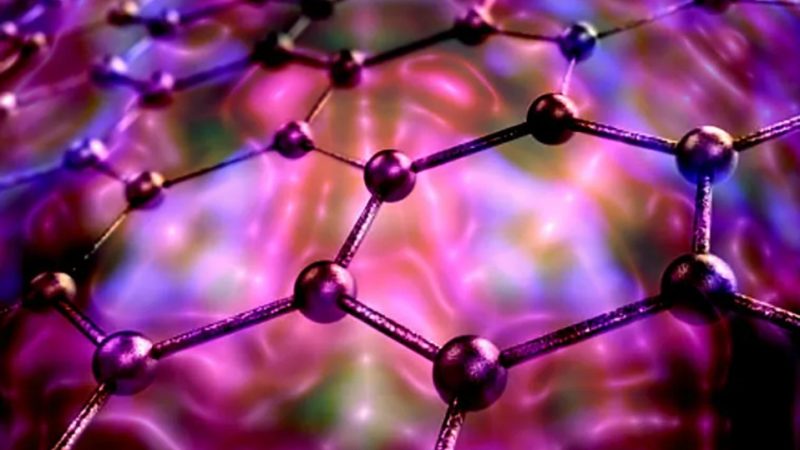iPadOS 16: Making Multitasking Useful at Last
The Good: Monitor magic
It’s like a Mac! Plug it in now. You can open apps on the iPad or monitor. The trackpad or mouse cursors will move back and forth just like on a Mac connected to a monitor. Although I don’t believe Apple’s Stage Manager will make things easier for those who work directly on iPads (see below), it does open up new possibilities if there is a nearby monitor.
An iPad Air with magic keyboard attached was placed in front of my Dell monitor. I felt the iPad become a two-screen device. It’s quite strange and entertaining to use the trackpad and keyboard to control apps, as well as the touchscreen of the iPad when there is an app open. It was Catan, while I also responded to emails and Slacks. It’s dumb, but also amazing.
In many ways, the whole experience reminded me of Samsung’s DeX which allows for desktop-like computer experiences on both its phones and tablets when they are connected to a monitor. DeX worked sometimes surprising well for me years ago. Apple is doing the same thing with its iPad M1 models but it’s super-powered. It’s far easier to run multiple apps simultaneously than you might realize, as you probably do it every day unconsciously on your laptop.
The iPad’s display has a new resolution mode that compresses text and apps to make them appear smaller. It didn’t do much to improve my work experience on the iPad Air 11-inch screen other than making text smaller. It can feel more laptop-like on the 12.9-inch iPad Pro.
To get multiple apps open at once, you need to open them from the dock and drag them into place. Although app windows can now be adjusted in size, it is not possible to do so with full freedom. Windows has the ability to stretch, squish, and move horizontally or vertically. However, Apple restricts the shapes and sizes. To get the layout you want, it feels like fuzzy experimentation. If windows grow too large, Apple will overlap them. It’s limited in its functionality, and it doesn’t offer the same freedom as regular Mac’s window-based (not Windows) OS. OS.
The Bad: How can this be made to work again?
Despite being an iPadOS user for many years, I lost my way. Apps can’t be dragged easily from one window into another. Just as I felt like I was falling into a Mac flow again, iPadOS sends me back into an uncanny valley.
<< Previous Next >>